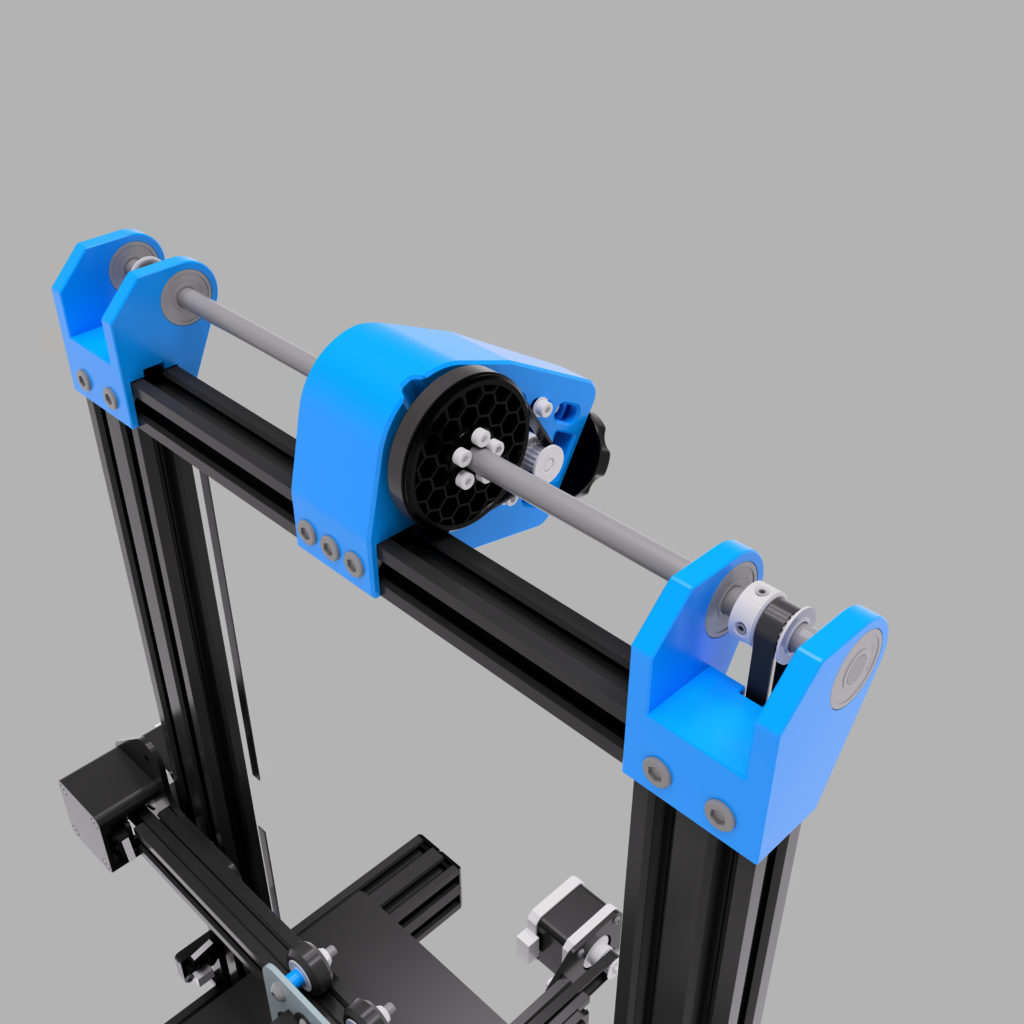– Step 1: Single Z or Dual Z
Click on the image to configure a Single Z Setup
Click on the image to configure a Dual Z Setup
Note:
First of all, both versions do what most would call a Dual Z setup. While the Stock Ender 3 only drives the left side with the leadscrew, the belt mod drives both sides of the x axis with belts (in both versions).
So what is the difference?
The difference is in the number of motors used to power the Z axis in order to drive the X axis up and down. So you could also call the versions Dual Z Single Motor or Dual Z Dual Motor.
But what does that mean?
The Single Z version is the correct choice for most printers. It is for printers that have the original board or upgrade boards like a Skr Mini E3 V1-3, which can control 4 motors (X, Y, E and Z). The Single Z version uses only one motor like with the leadscrew. The motor is located in the top center and transmits the motion to a long rod. Due to the long shaft, both sides are 100% in sync!
The Dual Z variant is a extension of the just explained variant. With this, two motors are used, one on the left, one on the right. This allows you to use things like G34/TILT_Z to automatically align your X axis to the bed. For this, your board must have an additional stepper driver, so 5 in total (X, Y, E and Z1 + Z2). Attention!: Boards like the SKR Mini E3 V3 have two connectors for Z motors, but both are connected to the same driver! The two connectors are connected in parallel to this, just like with a Y splitter cable. That means both motors get the same signal from the same stepper driver, so G34/TILT_Z is not possible! But this does not mean that you are simply missing a function. The printer has no chance to check if the motors get out of sync and your prints may be dimensionally incorrect. (Things like Tram Z try get both sides back in sync, but they are less accurate and harder to implement). Also this halves each stepper’s power too, which means that the motors are weaker.
So whats the best version?
Neither version is better than the other, the Dual Z is just a fun gimmick. Implemented correctly, both work 100% the same. But do not use Dual Z with a single driver!