Below, you will find a list of all the parts you need to build the Papilio Lite. The links for the print files will direct you to my GitHub, where you can download all the STLs in a zip file (the download will start automatically). Below the listing of the required parts and files, you can start with the build instructions. I have done my best to ensure that everything is easy to understand. If you still have any questions, please feel free to join my Discord.
Even if you don’t have any questions, I would appreciate some feedback about your building experience and how the Papilio worked for you 🙂
Bill of Materials
HGX Version
| Category | Component | Quantity | Notes | Example Source |
|---|---|---|---|---|
| Electronics | Nema 14 (round) | 1 | Do yourself a favor and get a Moons motor. Read the FAQ at the bottom of the Papilio Page for more informations. | Aliexpress |
| Extruder Hardware | HGX Extruder Gear Kit | 1 | Google for "HGX Extruder Kit" and you should find them | Aliexpress |
| 6mm-94mm GT2 closed looped belt | 2 | 6mm wide, 94mm long closed looped GT2 Belt | Aliexpress | |
| Bearings | 623 zz or 623 2RS (sealing type doesn't matter) | 8 | 3x10x4mm - No f623 but 623, without a flange (with r3 you can use the f623 for 6 of the bearings, you will still need 3 623 though) | |
| Hardware | DIN988 Shims (6x3x0.5mm (thickness is important) | 16 | M3 washers aren't exactly 0.5mm thick, so please get proper shims! | |
| M3 (3x5x4mm) heat inserts | 8 | |||
| M3x20mm SHCS or BHCS | 4 | I recommend BHCS for a cleaner look | ||
| M3x14mm BHCS | 2 | You get these with the HGX Kit | ||
| M3x8mm BHCS | 4 | Two can be longer to mount strain relief spacers |
LGX Version
| Category | Component | Quantity | Notes | Example Source |
|---|---|---|---|---|
| Electronics | Nema 14 (round) | 1 | Do yourself a favor and get a Moons motor. Read the FAQ at the bottom of the Papilio Page for more informations. | Aliexpress |
| Extruder Hardware | 44-17T LGX POM Primary Gear | 1 | Google for "LGX Primary Gear" and you will find a local shop selling them | Bondtech |
| 37T LGX POM Secondary Gear | 2 | Google for "LGX Secondary Gear" and you will find a local shop selling them | Bondtech | |
| 6mm-94mm GT2 closed looped belt | 2 | 6mm wide, 94mm long closed looped GT2 Belt | Aliexpress | |
| Bearings | 623 zz or 623 2RS (sealing type doesn't matter) | 8 | 3x10x4mm - No f623 but 623, without a flange (with r3 you can use the f623 for 6 of the bearings, you will still need 3 623 though) | |
| Hardware | 4x16mm shaft/dowl pin | 1 | No special tolerance required, the POM gear has a quite loose fit. Try to get one with straight cuts at the end. | |
| DIN988 Shims (6x3x0.5mm (thickness is important) | 16 | M3 washers aren't exactly 0.5mm thick, so please get proper shims! | ||
| M3 (3x5x4mm) heat inserts | 8 | |||
| M3x20mm SHCS or BHCS | 4 | I recommend BHCS for a cleaner look | ||
| M3x12mm BHCS | 2 | |||
| M3x6mm BHCS | 4 | Two can be longer to mount strain relief spacers |
STL Files
Print settings:
- All parts can be printed without supports
- The Base_Upper.stl has a modeled in support piece. More about that further down
- Normal print settings (0.4mm nozzle, 0.2 layerheight,4-5walls/tops/bottoms) are totally fine
- The Pulleys have to be printed with a 0.1mm Layerheight!
- If the tolerances are too tight you can edit the tolerances in the parametric CAD File.
- Extra tips for the printed Pulleys:
- Printing slower can result in a better teeth profile
- Use a random / scattered seam to avoid a bulge on the pulleys (see screenshot below)
- To get an even cleaner seam you can activate the Wipe inside at start and end in slicer
- Do not use abrasive filament on the pulleys, especially the AIO pulleys as they will damage the hardware
Check out user mods
| Creator | Mod Title | Description | Papilio | Papilio Lite |
|---|---|---|---|---|
| KevinAkaSam | XOL2 Mounts | XOL2 Mounts for the Papilio (Lite) with Tap | ✓ | ✓ |
| Stealthburner Mount | Stealthburner Mount for the Papilio Lite | ✗ | ✓ | |
| hawk16zz | PapLite Combo Mount< | PapLite mount for Frank2.0 with extra LGX Lite holes | ✗ | ✓ |
| PapLite Strain Relief | Cable Strain Relief Bracket for PapLite | ✗ | ✓ |
CAD Preview
In case you’re not familiar with CAD but you want to take a look at the CAD for a reference, you can use the online preview blow. If this doesn’t work click here to open it in an extra tab.
Assembly Instructions
Build notes
I recommend to do a quick run test before you mount the extruder to the printer so can reprint things in case something isn’t right. This test run should also include a dry extrusion, so feed some filament with the extruder – you can also take this chance to calibrate the esteps/rotation_distance since it’s recommend to do this without the hotend being mounted (Ellis tuning guide). Most people (including myself) like to grease/lube gears. Of course you can do that for the Papilio as well but be very careful to not grease the belts! Less is more in this case.
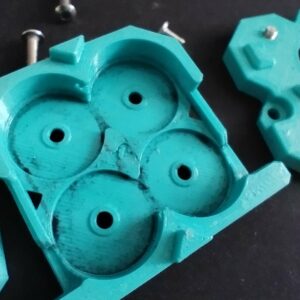
The Papilio needs some time to get it’s full printing performance. This is mainly due the curved profile of the Pulleys bending the belts – it takes some time till the belts accepted their new shape. In addition most belts have a coating protecting the rubber which will come off within the first meters of extrusion. You can expect some slight belt dust in the Papilio after everything run in. This is totally normal and nothing you have to worry about. This initial wear will stop very quickly, the belts are tough and last very long. I’m still using my very first belts and they look as good as new
Firmware Configuration
| Marlin | Klipper |
|---|---|
8T NemaE-Steps: ~ 680.00 | 8T Nema[extruder] |
10T NemaE-Steps: ~ 250.00 | 10T Nema[extruder] |
Assembly
The Guide isn’t up to date with the r3 update yet, some things did change. Take a look at this video till I updated the Guide.
Step 1: LGX Secondary Gear preparation

Before we start to assemble the drive section, we have to prepare the LGX secondary gears. Take the CutGuide.stl and stick it on one of the gears. Be careful to not cut yourself!!! Use a knife to cut off the pins that stick out of the CutGuide. Try to get them flush with the cut guide, but don’t go too crazy on this, I modeled some extra space to the printed gears.
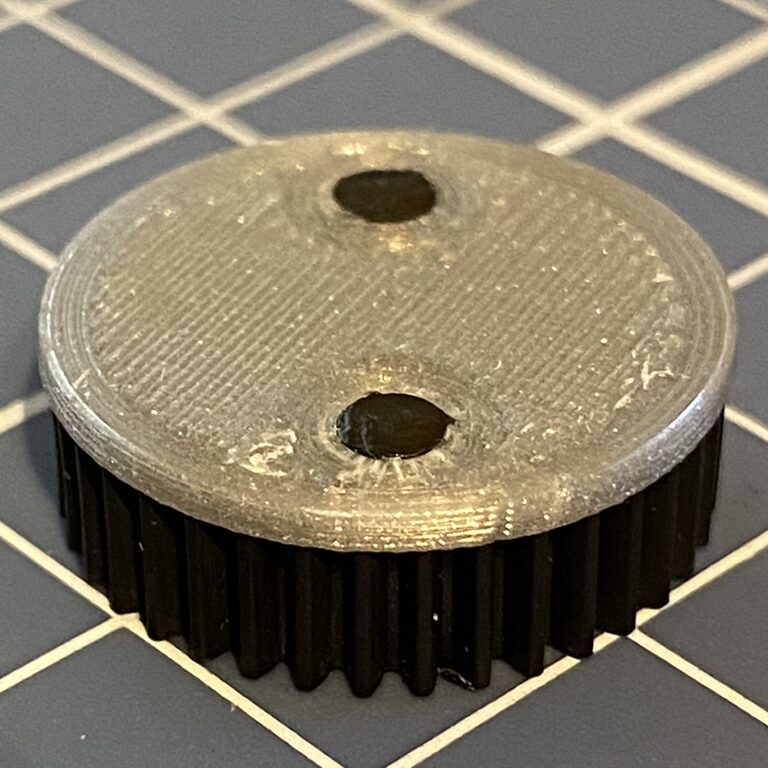
It should look similar to this (the cut guide is different but you get the idea)
Step 2: Support Removal
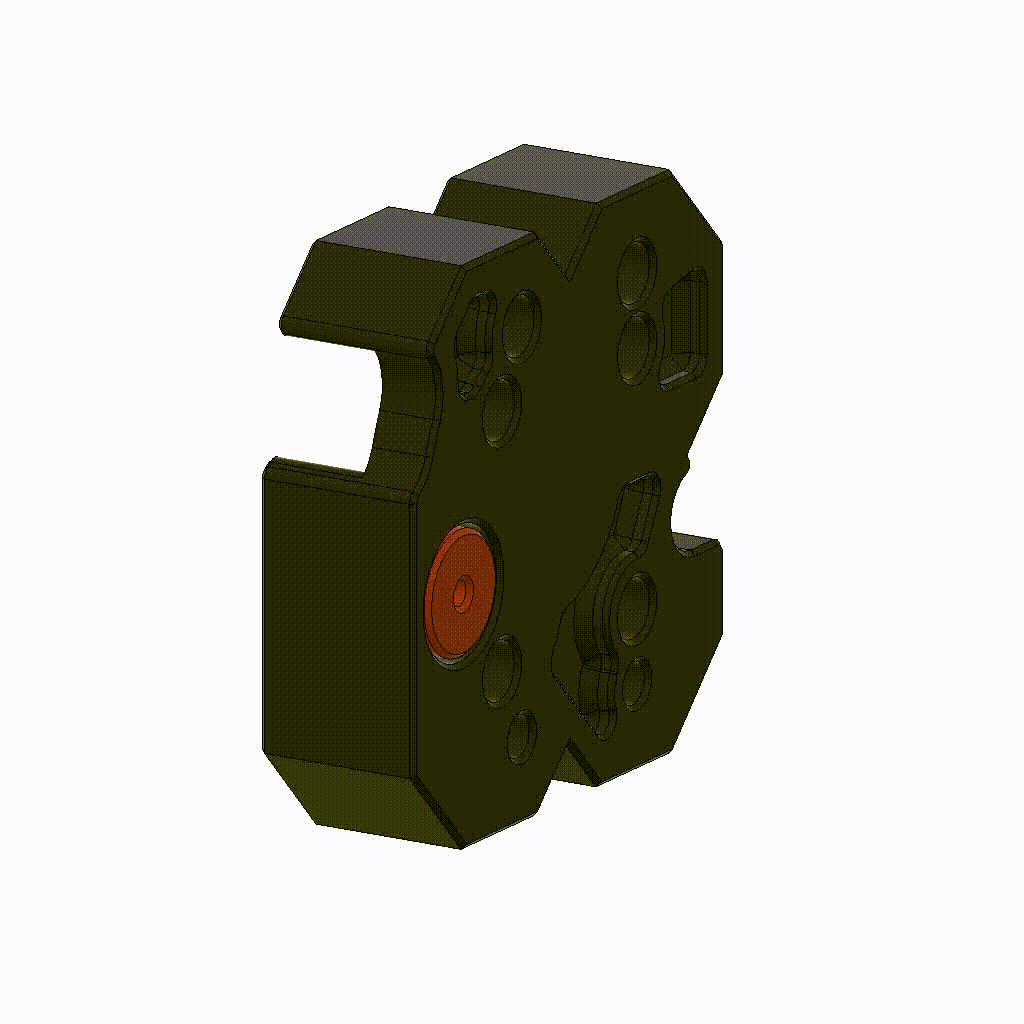
Brake off the small support helper on the BaseUpper.stl – don’t throw the support away, you will need that later!

It should look similar to this.
Step 3: Heat Inserts
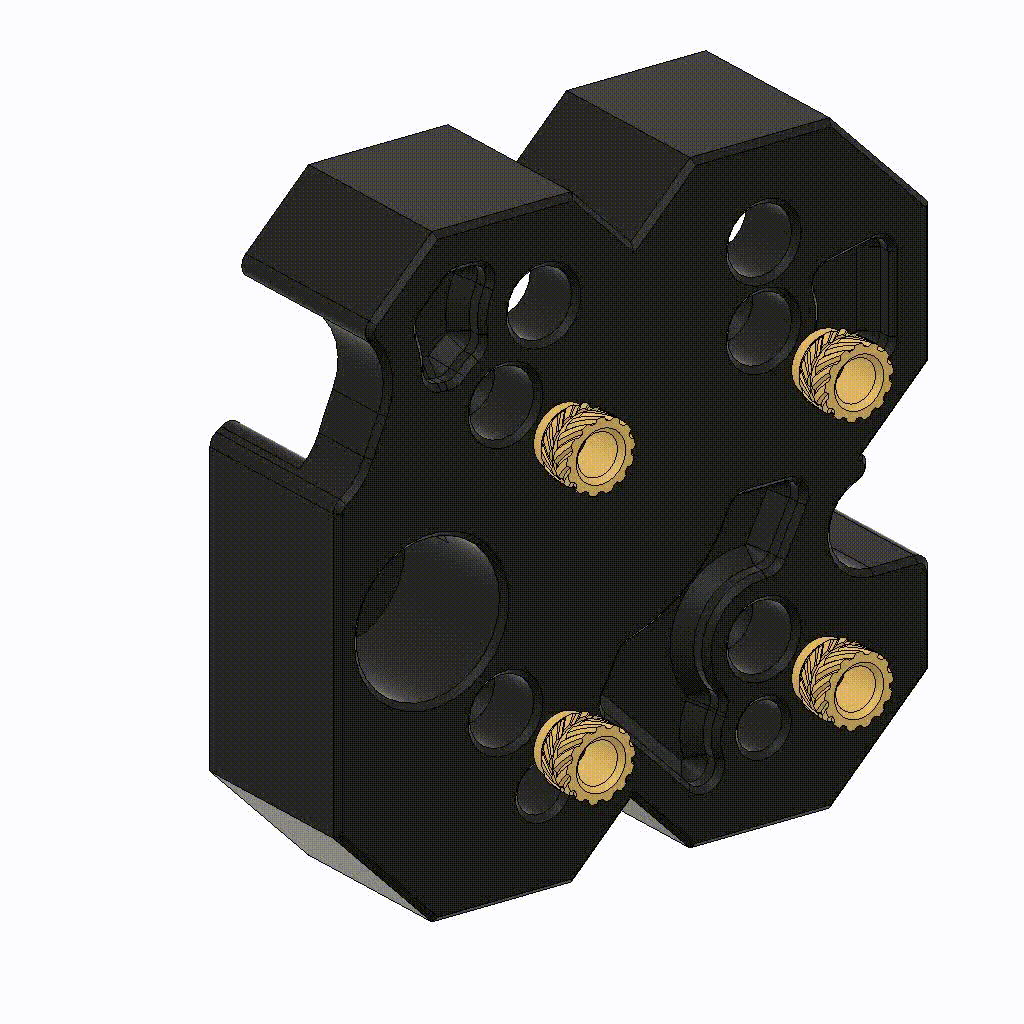
Add four heat-inserts from the Back in the BaseUpper.stl. Make sure that the inserts are flush with the surface but don’t go too deep, otherwise they may stick out on the other side.
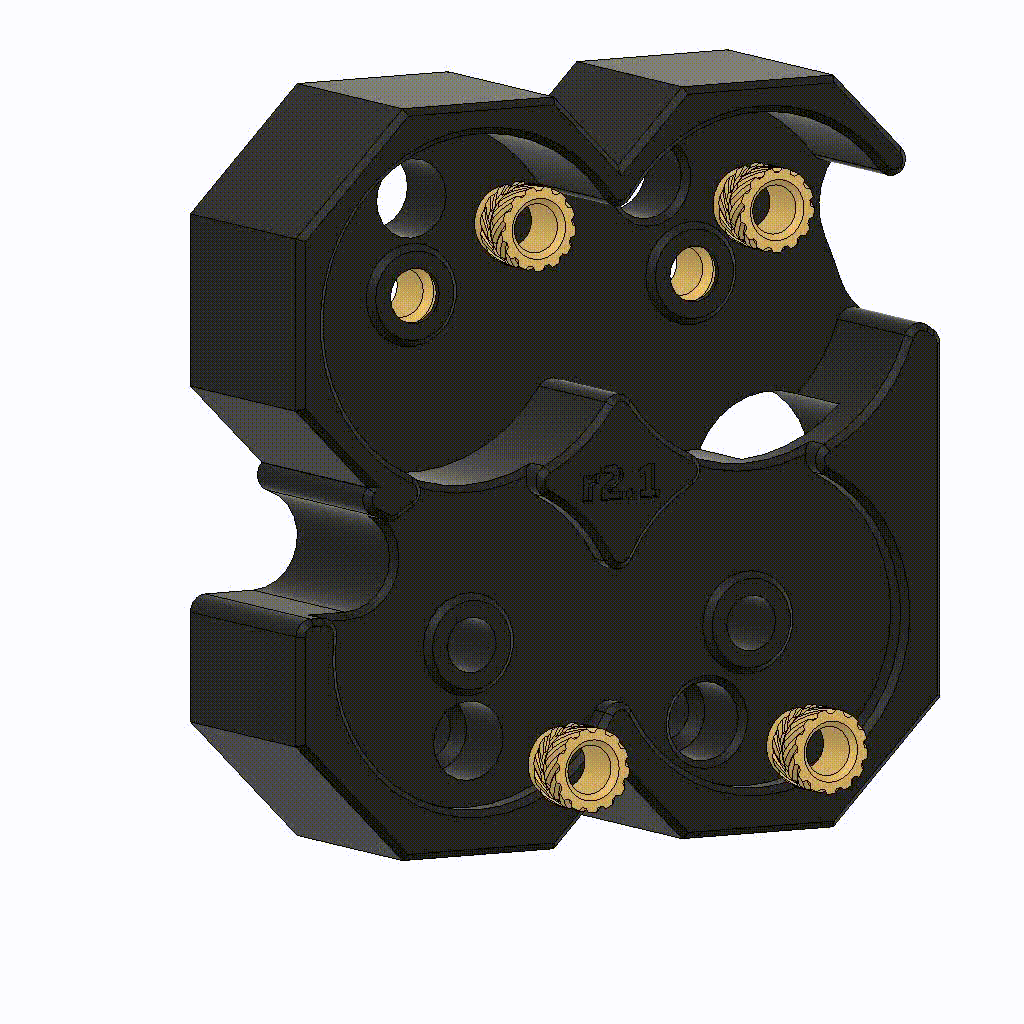
Also add four heat-inserts from the other side of the BaseUpper.stl. Again, make sure they’re flush with the surface.
Step 4: LGX Primary + 4x16mm shaft installation
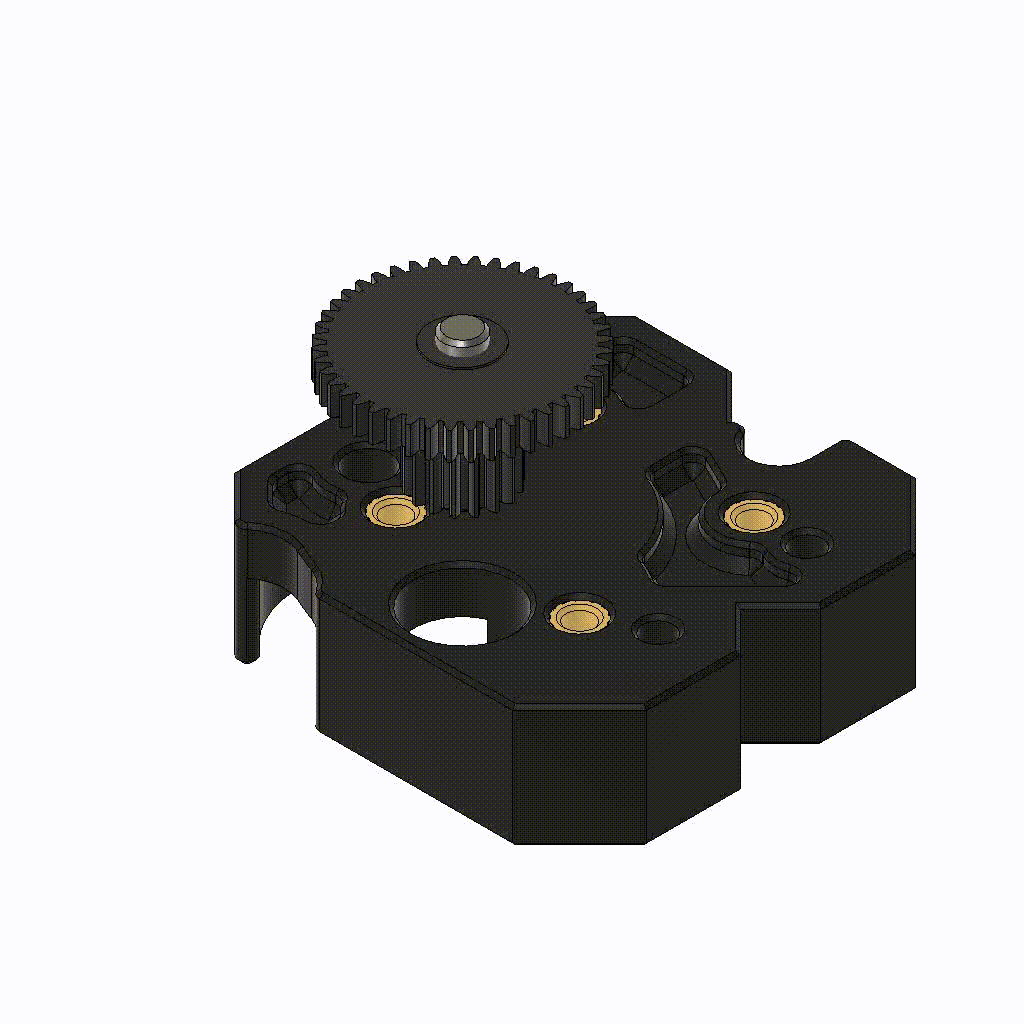
Place the 44T primary LGX Gear in the Base_Upper.stl. Then add the 4x16mm shaft. Don’t worry if it doesn’t stay in place on its own now, it will be secured once we put the base together in the next step. The shaft should rest inside the little pocket inside the Base_Upper.stl which was supported by the support piece we just removed.
Step 5: Base Assembly I
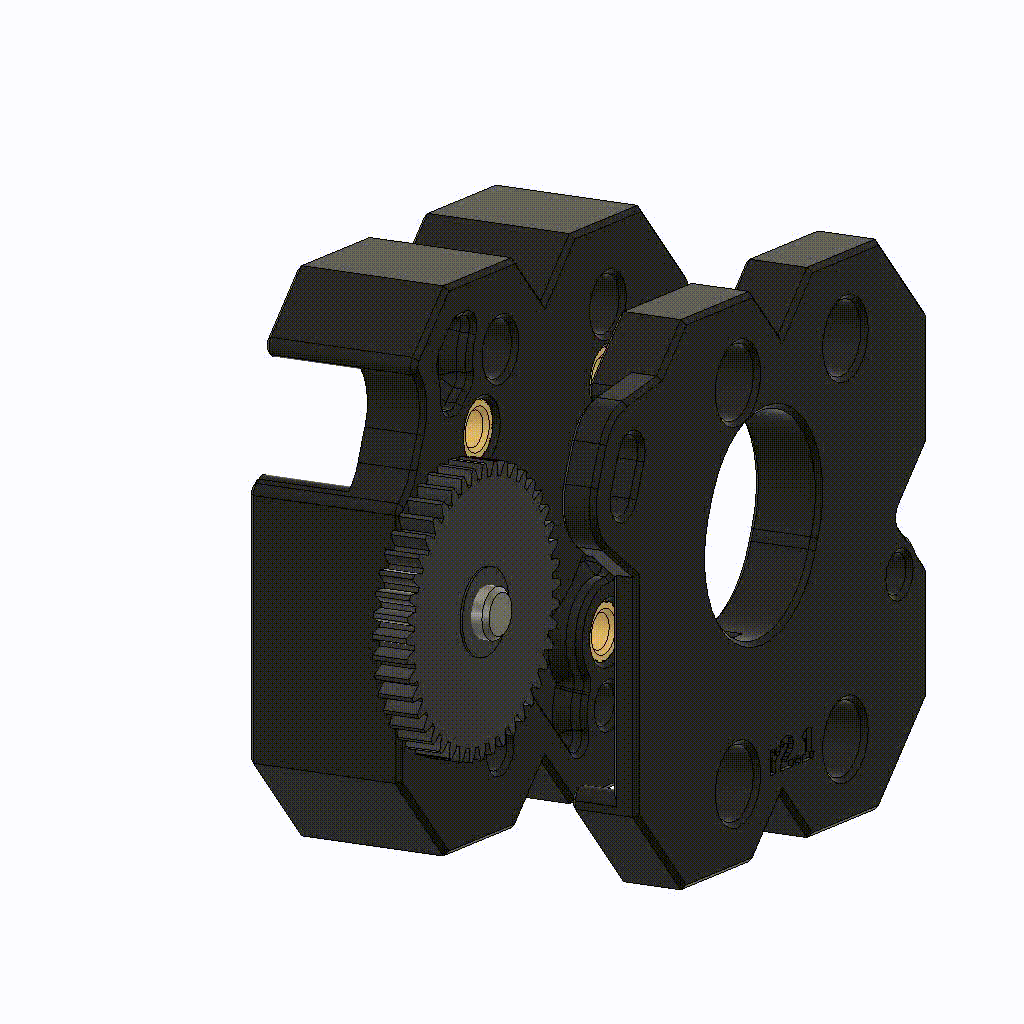
Now put the Base_Lower.stl on the Base_Upper.stl, they should interlock nicely right in place on they’re own due the little alignment helpers. Make sure that the 4x16mm shaft also sits in its pocket on the Base_Lower.stl. The LGX Primary Gear should be free to spin.
Step 6: Base Assembly II

Take the two M3x6mm and two M3x12mm screws to join the two halfs together. The 6mm ones are the ones at the top in the animation. The LGX Primary Gear should still be free to spin.
Step 7: Drive Pulley Assembly I

Take one of the 2_Drive_Pulley.stl and insert two 623 bearings. Attention! One of the bearings (the one on the right in the animation) will rest quite far inside the part, that’s on purpose. The bearing should rest ~1.5mm inside the part. You can see a small edge on your print which tells you if the bearing is in place. Remember the support helper we broke off in the very first step? You can use this as a helper now to press in the bearing. Repeat this for the second 2_Drive_Pulley.stl.
Step 8: Drive Pulley Assembly II

Now take the LGX secondary gear we just prepared and stick it on the printed 2_Drive_Pulley.stl. The two parts should snap together and there shouldn’t be any noticeable gap nor wiggle between the printed 2_Drive_Pulley.stl and the LGX secondary gear. Repeat this for the second 2_Drive_Pulley.stl.

It should look similar to this.
Step 9: Idler Pulley Assembly
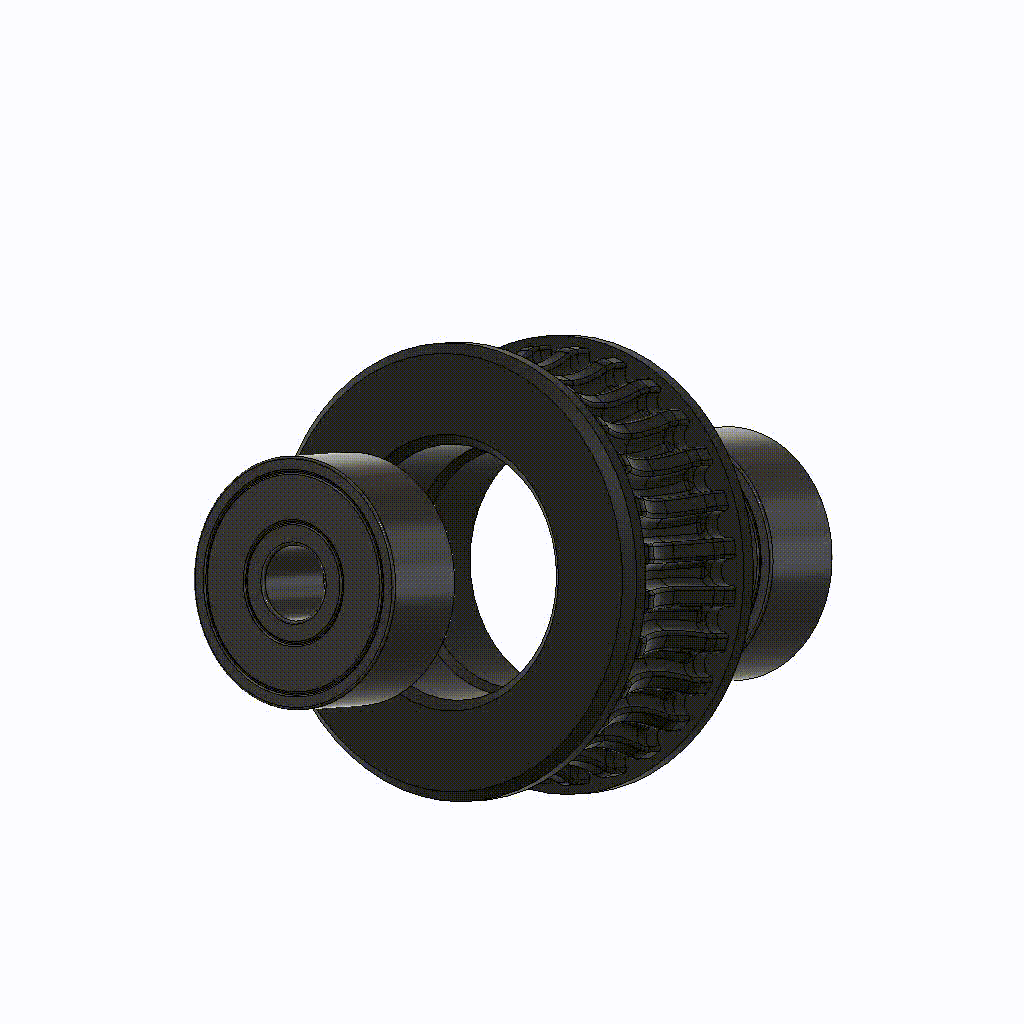
Now take the 2_Idler_Pulley.stl and also insert two 623 bearings. Repeat this for the second 2_Idler_Pulley.stl.
Step 10: Top Assembly I
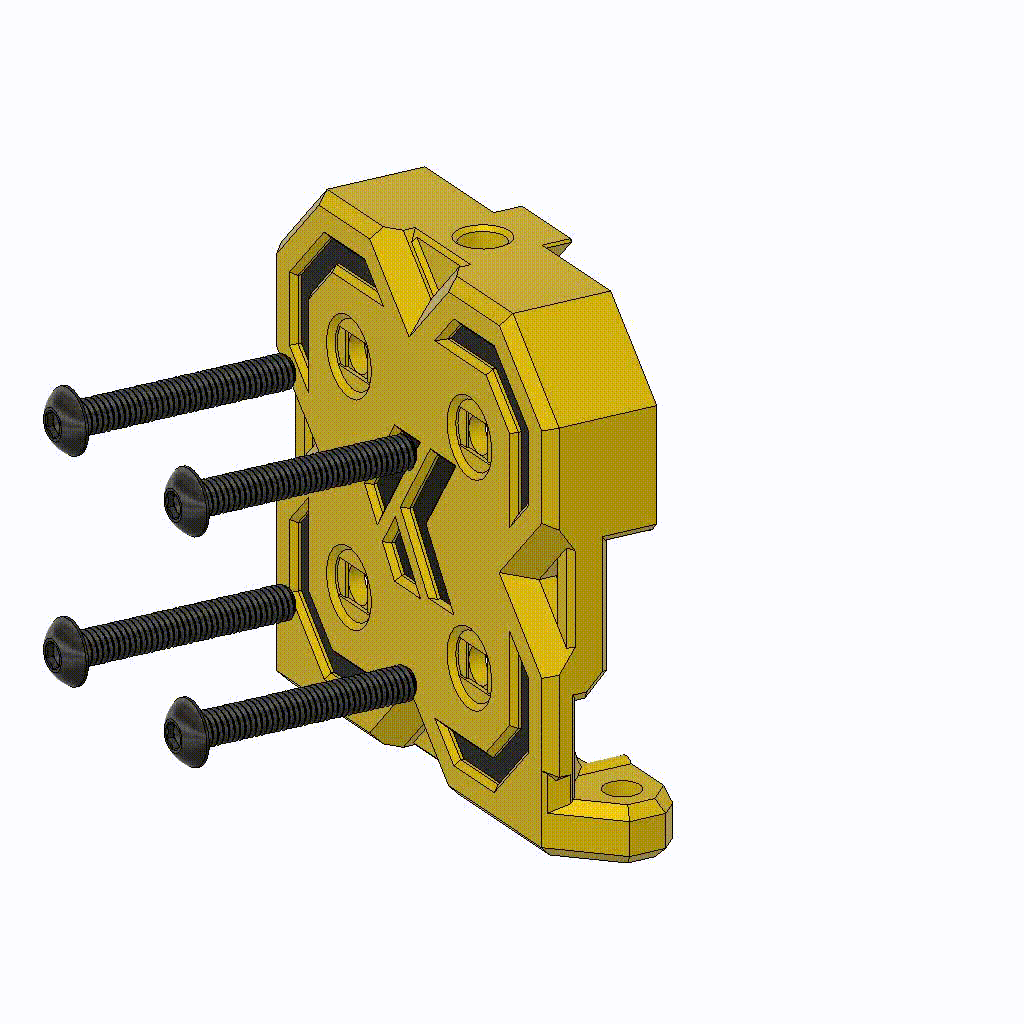
Take the TopCover.stl and prepare it with the M3x20mm screws.
Step 11: Top Assembly II
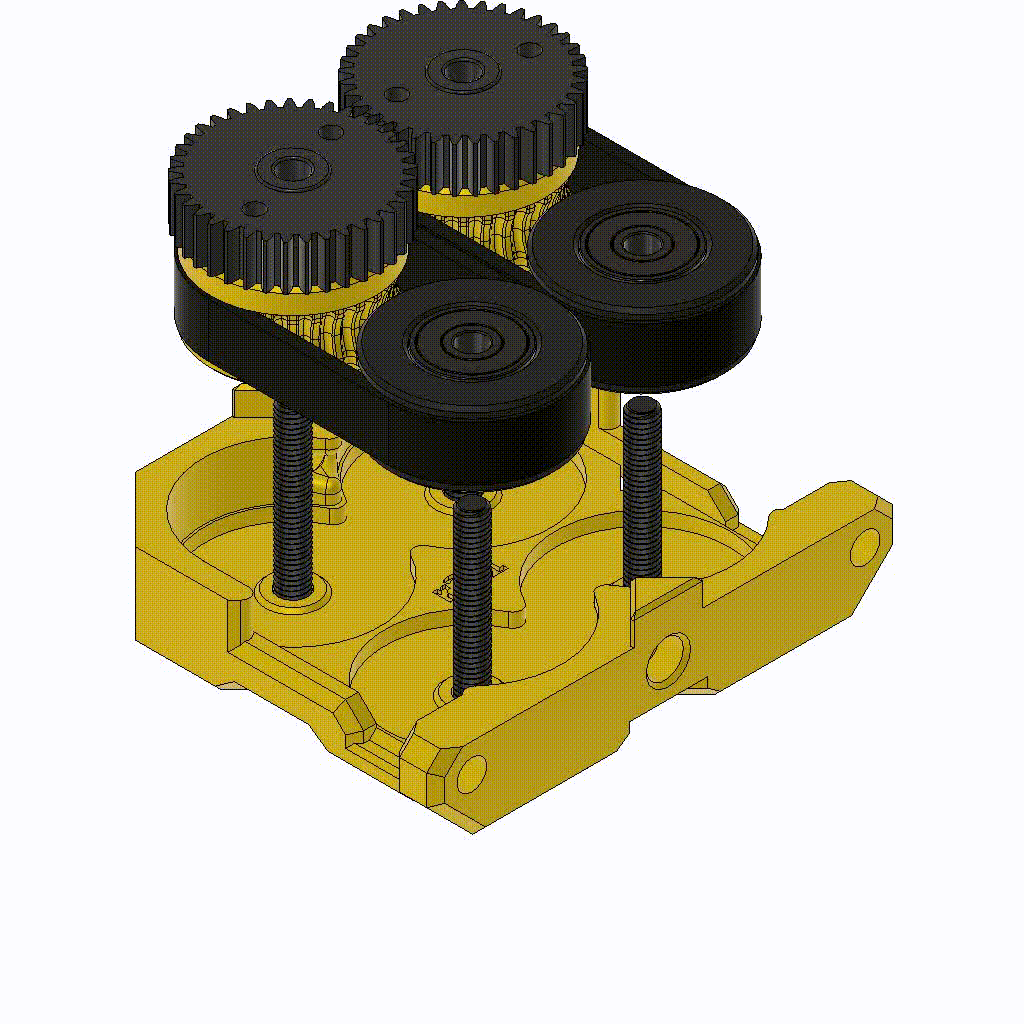
Now take the assembled 2_Drive_Pulley.stl and 2_Idler_Pulley.stl – hold them next to each other and route the 94mm belt around them. Once you did that, you can stick the assembly on the screws. Just make sure to have the driven gears at the top or bottom, depending on how you want to put the base on in the next step. It might be a little tricky to get them on there – it helps a lot of you rotate the 2_Drive_Pulley.stl while slightly pressing down the 2_Idler_Pulley-stl. This way the belt moves and the gear teeth can mesh up.
Step 12: Final Assembly
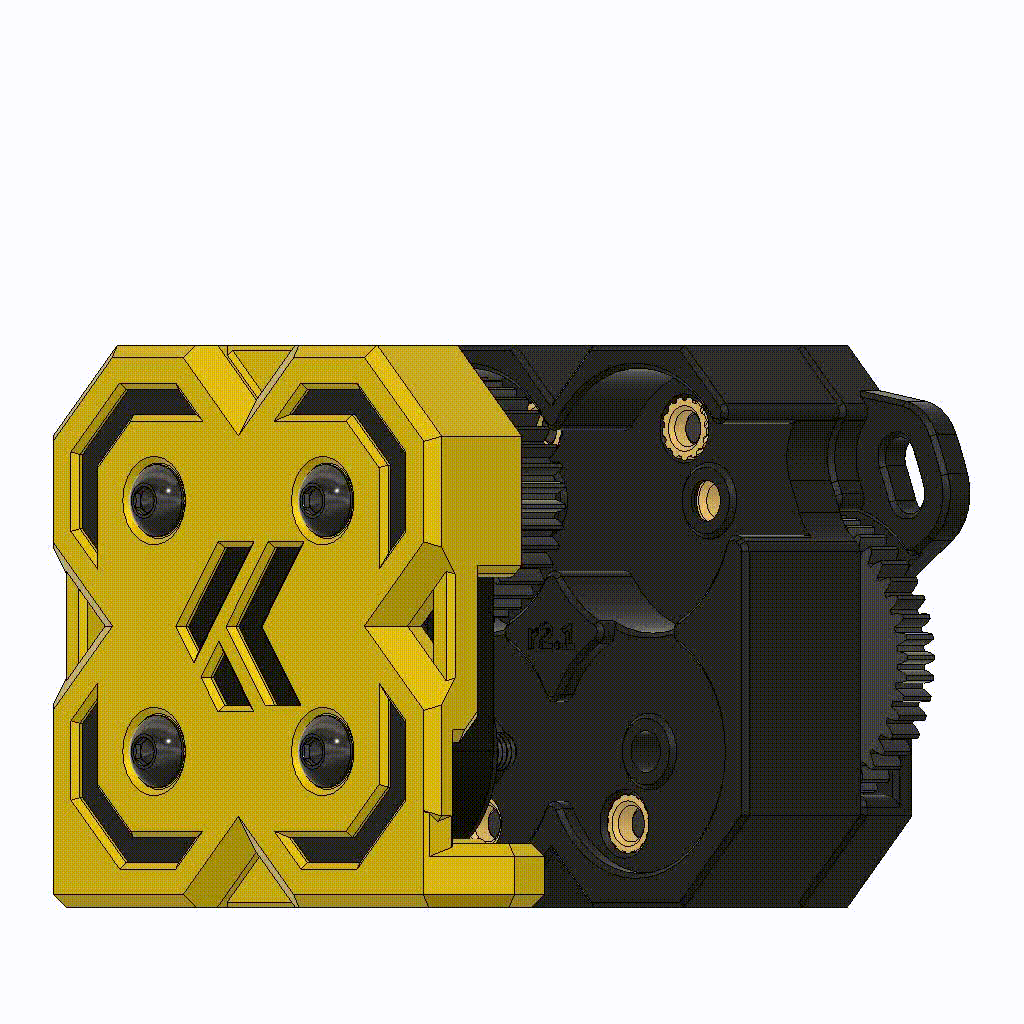
Now bring everything together. Place the base on the just assembled TopCover – you might have to angle the screws a bit so they can find their way in the holes. Evenly tension down the screws. You should be able to easily spin the 44T LGX Primary Gear by hand and see the belts moving. If it’s very hard to move the Gear by hand something might be misplaced or the front screws are too tight.
Step 13: Motor installation + Motor position
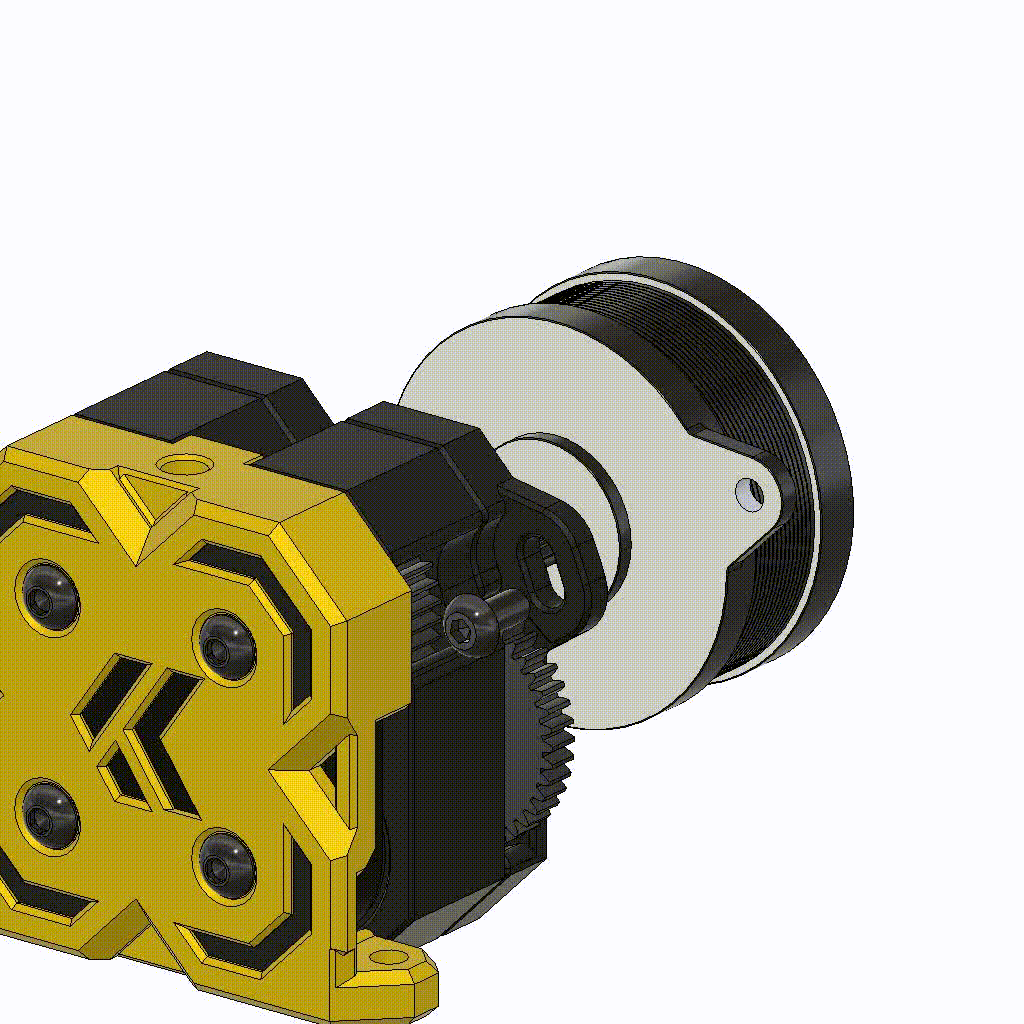
The last step is to install and adjust the Motor position to get a proper Gear meshing between the Nema and the 50T Gear. Slightly loosen the Motor screws if you installed them alredy and rotate the motor left and right (up and down). Adjust it so that the Gears have a nice meshing but not being too tight – a very tiny backlash would be perfect. You may need a ball end allen key to tension the screws.
And that’s it – The Papilio Lite is build! Congratulations!
I would be happy if you share your build with us on the Discord 🙂
